How do I delete the listings?
Pemain Video
Follow steps below:
Click on ‘delete’ on the individual listing card. Click on ‘Yes, delete’ to confirm your action.
Click on ‘More Actions’ button on the top right of the page. Select ‘Delete Listings’ and multiple boxes will appear. Check on the listing or listings you would like to delete and click ‘Continue Delete’ button at the bottom right of the page. Click on ‘Yes, delete’ to confirm your action.
An online listing cannot be deleted directly. You may take the listing offline until it expires.
Click on ‘delete’ on the individual listing card. Click on ‘Yes, delete’ to confirm your action.
Click on ‘More Actions’ button on the top right of the page. Select ‘Delete Listings’ and multiple boxes will appear. Check on the listing or listings you would like to delete and click ‘Continue Delete’ button at the bottom right of the page. Click on ‘Yes, delete’ to confirm your action.
Click on ‘delete’ on the individual listing card. Click on ‘Yes, delete’ to confirm your action.
Click on ‘More Actions’ button on the top right of the page. Select ‘Delete Listings’ and multiple boxes will appear. Check on the listing or listings you would like to delete and click ‘Continue Delete’ button at the bottom right of the page. Click on ‘Yes, delete’ to confirm your action.
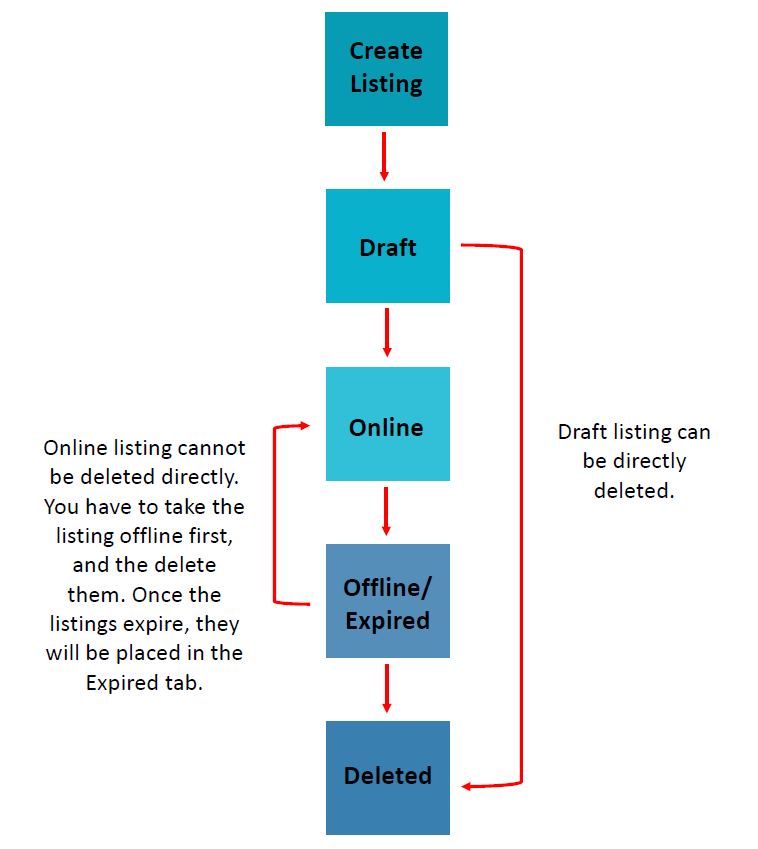
Privasi anda